본문
Powered by NAVER OpenAPI
-
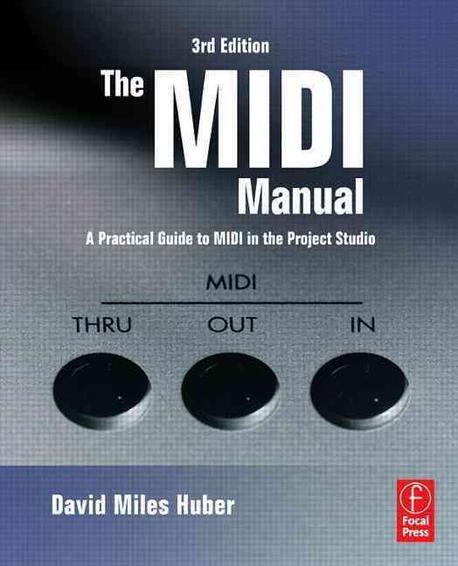
-
MIDI Manual, 3/e 반양장
저자 : Huber, David Miles
출판사 : Focal
출판년 : 2008
ISBN : 9780240807980
책소개
Your indispensable guide to MIDI: Includes all the latest developments in hardware and software, Practical advice on digital audio technology, covering all the major DAWs, Includes tutorials and practical insights into sequencing, Updated and expanded chapter on "groove tool" technologies, Fun and insightful section on "Studio Tips & Tricks".
[교보문고에서 제공한 정보입니다.]
목차정보
Foreword xv
What Is MIDI? 1(12)
What MIDI Isn't 3(1)
A Brief History 4(1)
Why is MIDI? 5(1)
MIDI in the Home 6(1)
MIDI on the Go 7(1)
MIDI in the Studio 8(1)
MIDI in Audio-for-Visual and Film 9(1)
MIDI in Live Performance 10(1)
MIDI and Visuals 10(1)
MIDI and Multimedia 10(1)
MIDI on the Phone 11(2)
MIDI 1.0 13(34)
Exploring the Spec 13(4)
The Digital Word 14(1)
The MIDI Message 15(2)
MIDI Channels 17(2)
Auto Channelizing 18(1)
MIDI Modes 19(3)
Channel-Voice Messages 22(20)
Note-On Messages 22(1)
Note-Off Messages 22(2)
All Notes Off 24(1)
Pressure (Aftertouch) Messages 24(1)
Channel Pressure Messages 25(1)
Polyphonic Key Pressure Messages 25(1)
Program Change Messages 26(1)
Pitch Bend Messages 27(1)
Control Change Messages 28(1)
Controller ID Numbers 29(1)
Controller Values 30(1)
Explanation or Controller ID Parameters 31(1)
Bank Select 31(3)
Mod Wheel 34(1)
Breath Control 34(1)
Foot Pedal 34(1)
Portamento Time 34(1)
Data Entry 34(1)
Channel Volume (formerly known as Main Volume) 35(1)
Stereo Balance 35(1)
Pan 35(1)
Expression 35(1)
Effect Control 1 and 2 36(1)
General Purpose Controllers 36(1)
Hold Pedal 36(1)
Portamento On/Off 37(1)
Sustenuto Pedal 37(1)
Soft Pedal 37(1)
Legato Pedal 37(1)
Hold 2 Pedal 37(1)
Sound Variation (Sound Controller 1) 37(1)
Sound Timbre (Sound Controller 2) 38(1)
Sound Release Time (Sound Controller 3) 38(1)
Sound Attack Time (Sound Controller 4) 38(1)
Sound Brightness (Sound Controller 5) 38(1)
Sound Controller 6, 7, 8, 9, and 10 38(1)
General Purpose Buttons 38(1)
Portamento Control 39(1)
Effects Level 39(1)
Tremolo Level 39(1)
Chorus Level 39(1)
Celeste Level 39(1)
Phaser Level (Set it on stun, Scotty!) 39(1)
Data Button Increment 39(1)
Data Button Decrement 40(1)
Non-Registered Parameter Number (NRPN) 40(1)
Registered Parameter Number (RPN) 40(1)
All Sound Off 40(1)
All Controllers Off 40(1)
Local Keyboard On/Off 40(1)
All Notes Off 41(1)
Omni Mode Off 41(1)
Omni Mode On 41(1)
Monophonic Operation 42(1)
Polyphonic Operation 42(1)
System Messages 42(5)
System-Common Messages 42(1)
MTC Quarter-Frame Messages 42(1)
Song Position Pointer Messages 43(1)
Song Select Messages 43(1)
Tune Request Messages 43(1)
End of Exclusive Messages 43(1)
System Real-Time Messages 43(1)
Timing Clock Messages 43(1)
Start Messages 44(1)
Stop Messages 44(1)
Continue Messages 44(1)
Active Sensing Messages 44(1)
System Reset Messages 44(1)
System-Exclusive Messages 44(1)
Universal Nonreal-Time System Exclusive 45(1)
Universal Real-Time System Exclusive 45(1)
Running Status 46(1)
The Hardware 47(26)
System Interconnection 47(5)
The MIDI Cable 48(1)
MIDI Phantom Power 49(1)
Wireless MIDI 50(1)
MIDI Jacks 51(1)
MIDI in Jack 51(1)
MIDI Out Jack 51(1)
MIDI Thru Jack 51(1)
MIDI Echo 52(1)
Typical Configurations 52(3)
The Daisy Chain 53(1)
The Multiport Network 54(1)
MIDI and the Personal Computer 55(3)
The Mac 56(1)
The PC 57(1)
Portability 57(1)
Super-Portability 58(1)
Connecting to the Peripheral World 58(5)
USB 59(2)
FireWire™ 61(1)
Networking 61(2)
The MIDI Interface 63(2)
The Keyboard Controller 65(1)
Foot Controllers 66(2)
The Audio Interface 68(1)
DAW Hardware Controllers 69(2)
MIDI Diagnostic Tools 71(2)
Electronic Instruments 73(28)
Inside the Toys 73(2)
Keyboards 75(1)
The Synth 76(4)
Synth Modules 77(1)
Soundcard Synths 78(1)
Software Synthesis and Sample Resynthesis 78(2)
Samplers 80(7)
Software Samplers 82(2)
Sample CDs, DVDs, and the Web 84(2)
Instrument Plug-Ins 86(1)
The MIDI Keyboard Controller 87(3)
Alternative Controllers 90(8)
The Drum Machine 90(3)
Alternative Percussion Voices 93(1)
MIDI Drum Controllers 94(1)
Drum Machine Button Pads 95(1)
The Keyboard as a Percussion Controller 95(1)
Drum Pad Controllers 96(1)
MIDI Drums 96(2)
Other MIDI Instrument and Controller Types 98(3)
MIDI Vibraphone 98(1)
MIDI Guitars and Basses 99(1)
MIDI Wind Controllers 99(2)
Sequencing 101(40)
Hardware Sequencers 102(1)
Integrated Workstation Sequencers 103(1)
Software Sequencers 103(1)
Basic Introduction to Sequencing 104(9)
Recording 105(1)
Setting the Session Tempo 106(1)
Changing Tempo 107(1)
Click Track 107(1)
Setting Up a Track 108(1)
Multiple-Track Recording 109(1)
Punching In and Out 109(2)
Precount 111(1)
Record Loop 111(1)
Stacking 112(1)
Step Time Entry 112(1)
Saving Your MIDI Files 113(1)
Editing 113(7)
Main Edit Screen 114(1)
MIDI Grouping 115(1)
Piano Roll Editor 116(1)
Snap to . . . 116(2)
Notation Editor 118(1)
Drum Editor 119(1)
Event Editor 119(1)
Practical Editing Techniques 120(10)
Transposition 121(1)
Quantization 121(1)
Humanizing 121(3)
Swing 124(1)
Slipping in Time 124(1)
Editing Controller Values 125(3)
Thinning Controller Values 128(1)
Filtering MIDI Data 128(1)
Mapping MIDI Data 129(1)
Program Change Messages 129(1)
System Exclusive: The Musician's Pal 130(1)
Work Those Tracks! 131(6)
Splitting Tracks 131(1)
Merging Trades 132(1)
Layering Tracks 133(1)
MIDI Echo, Echo, Echo, . . . 133(1)
MIDI Processing Effects 133(3)
Audio-to-MIDI Interpretation 136(1)
Replacing Audio Tracks via MIDI 136(1)
Playback 137(1)
Mixing a Sequence Using Continuous Controllers 138(1)
Tips and Tricks 138(3)
Digital Audio Production 141(48)
The Digital Recording/Reproduction Process 142(3)
Sampling 142(1)
Quantization 143(2)
Samplers 145(4)
Sample Editing 146(1)
Sample Looping 147(1)
Distribution of Sampled Audio 148(1)
MIDI Sample-Dump Standard 148(1)
SCSI Sample Dump Formats 149(1)
Hard-Disk Recording 149(19)
The Digital Audio Workstation 150(1)
Integration Now . . . Integration Forever! 150(2)
DAW Hardware 152(1)
The Desktop Computer 152(3)
The Laptop Computer 155(2)
The Audio Interface 157(1)
Audio Driver Protocols 158(1)
Latency 159(1)
Wordclock 159(1)
DAW Controllers 160(2)
Sound File Formats 162(1)
Format Interchange and Compatibility 163(1)
Sound File Sample Rates 164(1)
Sound File Bit Rates 165(1)
DAW Software 165(3)
Sound File Recording, Editing, Region Definition, and Placement 168(15)
Real-Time, On-Screen Mixing 173(2)
DSP Effects 175(5)
DSP Plug-Ins 180(1)
ReWire 181(1)
Accelerator Cards 182(1)
Power to the Processor . . . uhhh, People! 183(5)
In Closing 188(1)
Groove Tools and Techniques 189(18)
The Basics 190(2)
Time and Pitch Change Techniques 190(1)
Warping 191(1)
Beat Slicing 191(1)
Looping your DAW 192(11)
Loop-Based Audio Software 193(4)
Reason 197(3)
ReWire 200(1)
Groove and Loop Hardware 201(1)
Groove and Loop Plug-ins 201(1)
Pulling Loops into a DAW Session 201(2)
DJ Software 203(2)
Obtaining Loopfiles from the Great Digital Wellspring 205(2)
Editor/Librarians 207(10)
A Historical Perspective 209(1)
The Patch Editor 209(3)
Hardware Patch Editors 212(1)
The Patch Librarian 213(3)
SysEx Dump Utilities 213(1)
SysEx and your DAW 214(2)
Alternative Sources for Obtaining Patch Data 216(1)
Music Printing Programs 217(8)
Entering Music Data 217(2)
Scanning a Score 219(1)
Editing a Score 219(2)
Playing Back a Score 221(1)
Display and Printing Out a Score 222(3)
Multimedia and the Web 225(22)
The Multimedia Environment 226(15)
Delivery Media 228(1)
The CD 229(1)
The DVD 229(1)
The Web 229(1)
Delivery Formats 230(1)
Digital Audio 230(1)
Uncompressed Sound File Formats 231(1)
Compressed Codec Sound File Formats 231(1)
Perceptual Coding 231(2)
MP3 233(1)
WMA 234(1)
AAC 234(1)
RealAudio™ 235(1)
Tagged MetaData 235(1)
MIDI 236(1)
Standard MIDI Files 237(1)
General MIDI 237(1)
Graphics 238(2)
Desktop Video 240(1)
Multimedia and the Web in the ``Need for Speed'' Era 241(1)
Thoughts on Being (and Getting Heard) in Cyberspace 242(3)
Uploading to Stardom! 242(2)
Copyright Protection: Wanna Get Paid? 244(1)
Secure Digital Music Initiative 244(1)
Internet Radio 244(1)
The Virtual E-Dub 245(1)
On a Final Note 245(2)
Synchronization 247(24)
Synchronization Between Media Transports 248(6)
Time Code 248(2)
Time Code Word 250(1)
Sync Information Data 251(1)
Time Code Frame Standards 251(1)
LTC and VITC Time Code 252(1)
Time Code Refreshment/Jam Sync 253(1)
Synchronization Using SMPTE Time Code 254(3)
SMPTE Offset Times 255(1)
Loops 256(1)
Distribution of SMPTE Signals 256(1)
Time Code Levels 256(1)
Synchronization in the Pre-MIDI Era 257(2)
Click Sync 257(1)
TTL and DIN Sync 257(1)
FSK 258(1)
MIDI-Based Synchronization 259(4)
MIDI Real-Time Messages 259(1)
Song Position Pointer 260(1)
MIDI Time Code 261(1)
MIDI Time Code Control Structure 261(1)
SMPTE/MTC Conversion 262(1)
Proprietary Synchronization Systems for Modular Digital Multitrack Recorders 263(1)
Video's Need for a Stable Timing Reference 263(1)
Digital Audio's Need for a Stable Timing Reference 263(1)
Digital Audio Synchronization 264(1)
Real-World Sync Applications for Using Time Code and MIDI Time Code 264(3)
Master/Slave Relationship 265(1)
Audio Recorders 266(1)
VCRs 266(1)
MDMs 267(1)
Software Applications 267(1)
Digital Audio Workstations 267(1)
DAW Support for Video and Picture Sync 267(1)
Routing Time Code to and from Your Computer 268(2)
Keeping Out of Trouble 270(1)
Mixing and Automation 271(38)
Console and Mixer Basics 272(1)
Understanding the Concept of ``The Mixer'' 273(12)
Insert Point 277(7)
Grouping 284(1)
Hardware and Virtual Effects in Action 285(18)
EQ 285(3)
Dynamic Range Processors 288(2)
Compression 290(2)
Limiting 292(1)
The Noise Gate 293(1)
Time-Based Effects 294(1)
Delay 294(1)
Delay in Action! 295(1)
Reverb 296(1)
Reverb Types 297(1)
Pitch Shifting 298(1)
Time and Pitch Changes 298(2)
Effects Automation 300(1)
Write Mode 300(1)
Read Mode 301(1)
Drawn (Rubberband) Automation 302(1)
Hardware Effects Automation and Editing via MIDI 303(1)
The Art of Mixing 303(2)
Mixing and Balancing Basics 303(2)
Need More Inputs? 305(1)
Exporting a Mixdown to File 306(3)
Studio Tips and Tricks 309(26)
Studio Acoustics 309(3)
Monitoring 312(6)
Monitor Volume 313(2)
Monitor Speaker Types 315(1)
Nearfield Monitoring 315(2)
Small Speakers 317(1)
Headphones 317(1)
Your Car 317(1)
Is It Live or Is It MIDI? 318(1)
Reamping It in the Mix 318(2)
Transferring MIDI to Audio Tracks 320(1)
Helpful Production Hints 320(13)
Power- and Ground-Related Issues 326(1)
Power Conditioning 327(6)
In Conclusion 333(2)
The MIDI Implementation Chart 335(6)
Guidelines For Using the Chart 337(1)
Detailed Explanation of the Chart 337(4)
Header 337(1)
Basic Channel 338(1)
Mode 338(1)
Note Number 338(1)
Velocity 338(1)
Aftertouch 339(1)
Pitch Bender 339(1)
Control Change 339(1)
Program Change 339(1)
System Exclusive 339(1)
System Common 339(1)
System Real Time 340(1)
Auxiliary Messages 340(1)
Notes 340(1)
Tax Tips for Musicians 341(6)
Jeffrey P. Fisher
A Business of Your Own 341(1)
``But, Dude, I Gotta Eat.'' 342(1)
Write-Offs 342(2)
Gear Lust = Tax Savings 344(1)
Home Sweet Home 344(1)
Self-Employment Tax 344(1)
Health Insurance 345(1)
Eat, Drink, and Be Merry 345(1)
Vehicular Reductions 345(1)
Feed The Nest Egg and Save, Too 345(1)
End-of-the-Year Tax Tips 346(1)
Get Help From the IRS 346(1)
Final Word 346(1)
Musician's Guide to Saving For Retirement 347(4)
Jeffrey P. Fisher
Simple Sep Steps 348(1)
Keogh Dough 348(3)
Author Bio 349(2)
Continued Education 351(2)
The Web 352(1)
Index 353
What Is MIDI? 1(12)
What MIDI Isn't 3(1)
A Brief History 4(1)
Why is MIDI? 5(1)
MIDI in the Home 6(1)
MIDI on the Go 7(1)
MIDI in the Studio 8(1)
MIDI in Audio-for-Visual and Film 9(1)
MIDI in Live Performance 10(1)
MIDI and Visuals 10(1)
MIDI and Multimedia 10(1)
MIDI on the Phone 11(2)
MIDI 1.0 13(34)
Exploring the Spec 13(4)
The Digital Word 14(1)
The MIDI Message 15(2)
MIDI Channels 17(2)
Auto Channelizing 18(1)
MIDI Modes 19(3)
Channel-Voice Messages 22(20)
Note-On Messages 22(1)
Note-Off Messages 22(2)
All Notes Off 24(1)
Pressure (Aftertouch) Messages 24(1)
Channel Pressure Messages 25(1)
Polyphonic Key Pressure Messages 25(1)
Program Change Messages 26(1)
Pitch Bend Messages 27(1)
Control Change Messages 28(1)
Controller ID Numbers 29(1)
Controller Values 30(1)
Explanation or Controller ID Parameters 31(1)
Bank Select 31(3)
Mod Wheel 34(1)
Breath Control 34(1)
Foot Pedal 34(1)
Portamento Time 34(1)
Data Entry 34(1)
Channel Volume (formerly known as Main Volume) 35(1)
Stereo Balance 35(1)
Pan 35(1)
Expression 35(1)
Effect Control 1 and 2 36(1)
General Purpose Controllers 36(1)
Hold Pedal 36(1)
Portamento On/Off 37(1)
Sustenuto Pedal 37(1)
Soft Pedal 37(1)
Legato Pedal 37(1)
Hold 2 Pedal 37(1)
Sound Variation (Sound Controller 1) 37(1)
Sound Timbre (Sound Controller 2) 38(1)
Sound Release Time (Sound Controller 3) 38(1)
Sound Attack Time (Sound Controller 4) 38(1)
Sound Brightness (Sound Controller 5) 38(1)
Sound Controller 6, 7, 8, 9, and 10 38(1)
General Purpose Buttons 38(1)
Portamento Control 39(1)
Effects Level 39(1)
Tremolo Level 39(1)
Chorus Level 39(1)
Celeste Level 39(1)
Phaser Level (Set it on stun, Scotty!) 39(1)
Data Button Increment 39(1)
Data Button Decrement 40(1)
Non-Registered Parameter Number (NRPN) 40(1)
Registered Parameter Number (RPN) 40(1)
All Sound Off 40(1)
All Controllers Off 40(1)
Local Keyboard On/Off 40(1)
All Notes Off 41(1)
Omni Mode Off 41(1)
Omni Mode On 41(1)
Monophonic Operation 42(1)
Polyphonic Operation 42(1)
System Messages 42(5)
System-Common Messages 42(1)
MTC Quarter-Frame Messages 42(1)
Song Position Pointer Messages 43(1)
Song Select Messages 43(1)
Tune Request Messages 43(1)
End of Exclusive Messages 43(1)
System Real-Time Messages 43(1)
Timing Clock Messages 43(1)
Start Messages 44(1)
Stop Messages 44(1)
Continue Messages 44(1)
Active Sensing Messages 44(1)
System Reset Messages 44(1)
System-Exclusive Messages 44(1)
Universal Nonreal-Time System Exclusive 45(1)
Universal Real-Time System Exclusive 45(1)
Running Status 46(1)
The Hardware 47(26)
System Interconnection 47(5)
The MIDI Cable 48(1)
MIDI Phantom Power 49(1)
Wireless MIDI 50(1)
MIDI Jacks 51(1)
MIDI in Jack 51(1)
MIDI Out Jack 51(1)
MIDI Thru Jack 51(1)
MIDI Echo 52(1)
Typical Configurations 52(3)
The Daisy Chain 53(1)
The Multiport Network 54(1)
MIDI and the Personal Computer 55(3)
The Mac 56(1)
The PC 57(1)
Portability 57(1)
Super-Portability 58(1)
Connecting to the Peripheral World 58(5)
USB 59(2)
FireWire™ 61(1)
Networking 61(2)
The MIDI Interface 63(2)
The Keyboard Controller 65(1)
Foot Controllers 66(2)
The Audio Interface 68(1)
DAW Hardware Controllers 69(2)
MIDI Diagnostic Tools 71(2)
Electronic Instruments 73(28)
Inside the Toys 73(2)
Keyboards 75(1)
The Synth 76(4)
Synth Modules 77(1)
Soundcard Synths 78(1)
Software Synthesis and Sample Resynthesis 78(2)
Samplers 80(7)
Software Samplers 82(2)
Sample CDs, DVDs, and the Web 84(2)
Instrument Plug-Ins 86(1)
The MIDI Keyboard Controller 87(3)
Alternative Controllers 90(8)
The Drum Machine 90(3)
Alternative Percussion Voices 93(1)
MIDI Drum Controllers 94(1)
Drum Machine Button Pads 95(1)
The Keyboard as a Percussion Controller 95(1)
Drum Pad Controllers 96(1)
MIDI Drums 96(2)
Other MIDI Instrument and Controller Types 98(3)
MIDI Vibraphone 98(1)
MIDI Guitars and Basses 99(1)
MIDI Wind Controllers 99(2)
Sequencing 101(40)
Hardware Sequencers 102(1)
Integrated Workstation Sequencers 103(1)
Software Sequencers 103(1)
Basic Introduction to Sequencing 104(9)
Recording 105(1)
Setting the Session Tempo 106(1)
Changing Tempo 107(1)
Click Track 107(1)
Setting Up a Track 108(1)
Multiple-Track Recording 109(1)
Punching In and Out 109(2)
Precount 111(1)
Record Loop 111(1)
Stacking 112(1)
Step Time Entry 112(1)
Saving Your MIDI Files 113(1)
Editing 113(7)
Main Edit Screen 114(1)
MIDI Grouping 115(1)
Piano Roll Editor 116(1)
Snap to . . . 116(2)
Notation Editor 118(1)
Drum Editor 119(1)
Event Editor 119(1)
Practical Editing Techniques 120(10)
Transposition 121(1)
Quantization 121(1)
Humanizing 121(3)
Swing 124(1)
Slipping in Time 124(1)
Editing Controller Values 125(3)
Thinning Controller Values 128(1)
Filtering MIDI Data 128(1)
Mapping MIDI Data 129(1)
Program Change Messages 129(1)
System Exclusive: The Musician's Pal 130(1)
Work Those Tracks! 131(6)
Splitting Tracks 131(1)
Merging Trades 132(1)
Layering Tracks 133(1)
MIDI Echo, Echo, Echo, . . . 133(1)
MIDI Processing Effects 133(3)
Audio-to-MIDI Interpretation 136(1)
Replacing Audio Tracks via MIDI 136(1)
Playback 137(1)
Mixing a Sequence Using Continuous Controllers 138(1)
Tips and Tricks 138(3)
Digital Audio Production 141(48)
The Digital Recording/Reproduction Process 142(3)
Sampling 142(1)
Quantization 143(2)
Samplers 145(4)
Sample Editing 146(1)
Sample Looping 147(1)
Distribution of Sampled Audio 148(1)
MIDI Sample-Dump Standard 148(1)
SCSI Sample Dump Formats 149(1)
Hard-Disk Recording 149(19)
The Digital Audio Workstation 150(1)
Integration Now . . . Integration Forever! 150(2)
DAW Hardware 152(1)
The Desktop Computer 152(3)
The Laptop Computer 155(2)
The Audio Interface 157(1)
Audio Driver Protocols 158(1)
Latency 159(1)
Wordclock 159(1)
DAW Controllers 160(2)
Sound File Formats 162(1)
Format Interchange and Compatibility 163(1)
Sound File Sample Rates 164(1)
Sound File Bit Rates 165(1)
DAW Software 165(3)
Sound File Recording, Editing, Region Definition, and Placement 168(15)
Real-Time, On-Screen Mixing 173(2)
DSP Effects 175(5)
DSP Plug-Ins 180(1)
ReWire 181(1)
Accelerator Cards 182(1)
Power to the Processor . . . uhhh, People! 183(5)
In Closing 188(1)
Groove Tools and Techniques 189(18)
The Basics 190(2)
Time and Pitch Change Techniques 190(1)
Warping 191(1)
Beat Slicing 191(1)
Looping your DAW 192(11)
Loop-Based Audio Software 193(4)
Reason 197(3)
ReWire 200(1)
Groove and Loop Hardware 201(1)
Groove and Loop Plug-ins 201(1)
Pulling Loops into a DAW Session 201(2)
DJ Software 203(2)
Obtaining Loopfiles from the Great Digital Wellspring 205(2)
Editor/Librarians 207(10)
A Historical Perspective 209(1)
The Patch Editor 209(3)
Hardware Patch Editors 212(1)
The Patch Librarian 213(3)
SysEx Dump Utilities 213(1)
SysEx and your DAW 214(2)
Alternative Sources for Obtaining Patch Data 216(1)
Music Printing Programs 217(8)
Entering Music Data 217(2)
Scanning a Score 219(1)
Editing a Score 219(2)
Playing Back a Score 221(1)
Display and Printing Out a Score 222(3)
Multimedia and the Web 225(22)
The Multimedia Environment 226(15)
Delivery Media 228(1)
The CD 229(1)
The DVD 229(1)
The Web 229(1)
Delivery Formats 230(1)
Digital Audio 230(1)
Uncompressed Sound File Formats 231(1)
Compressed Codec Sound File Formats 231(1)
Perceptual Coding 231(2)
MP3 233(1)
WMA 234(1)
AAC 234(1)
RealAudio™ 235(1)
Tagged MetaData 235(1)
MIDI 236(1)
Standard MIDI Files 237(1)
General MIDI 237(1)
Graphics 238(2)
Desktop Video 240(1)
Multimedia and the Web in the ``Need for Speed'' Era 241(1)
Thoughts on Being (and Getting Heard) in Cyberspace 242(3)
Uploading to Stardom! 242(2)
Copyright Protection: Wanna Get Paid? 244(1)
Secure Digital Music Initiative 244(1)
Internet Radio 244(1)
The Virtual E-Dub 245(1)
On a Final Note 245(2)
Synchronization 247(24)
Synchronization Between Media Transports 248(6)
Time Code 248(2)
Time Code Word 250(1)
Sync Information Data 251(1)
Time Code Frame Standards 251(1)
LTC and VITC Time Code 252(1)
Time Code Refreshment/Jam Sync 253(1)
Synchronization Using SMPTE Time Code 254(3)
SMPTE Offset Times 255(1)
Loops 256(1)
Distribution of SMPTE Signals 256(1)
Time Code Levels 256(1)
Synchronization in the Pre-MIDI Era 257(2)
Click Sync 257(1)
TTL and DIN Sync 257(1)
FSK 258(1)
MIDI-Based Synchronization 259(4)
MIDI Real-Time Messages 259(1)
Song Position Pointer 260(1)
MIDI Time Code 261(1)
MIDI Time Code Control Structure 261(1)
SMPTE/MTC Conversion 262(1)
Proprietary Synchronization Systems for Modular Digital Multitrack Recorders 263(1)
Video's Need for a Stable Timing Reference 263(1)
Digital Audio's Need for a Stable Timing Reference 263(1)
Digital Audio Synchronization 264(1)
Real-World Sync Applications for Using Time Code and MIDI Time Code 264(3)
Master/Slave Relationship 265(1)
Audio Recorders 266(1)
VCRs 266(1)
MDMs 267(1)
Software Applications 267(1)
Digital Audio Workstations 267(1)
DAW Support for Video and Picture Sync 267(1)
Routing Time Code to and from Your Computer 268(2)
Keeping Out of Trouble 270(1)
Mixing and Automation 271(38)
Console and Mixer Basics 272(1)
Understanding the Concept of ``The Mixer'' 273(12)
Insert Point 277(7)
Grouping 284(1)
Hardware and Virtual Effects in Action 285(18)
EQ 285(3)
Dynamic Range Processors 288(2)
Compression 290(2)
Limiting 292(1)
The Noise Gate 293(1)
Time-Based Effects 294(1)
Delay 294(1)
Delay in Action! 295(1)
Reverb 296(1)
Reverb Types 297(1)
Pitch Shifting 298(1)
Time and Pitch Changes 298(2)
Effects Automation 300(1)
Write Mode 300(1)
Read Mode 301(1)
Drawn (Rubberband) Automation 302(1)
Hardware Effects Automation and Editing via MIDI 303(1)
The Art of Mixing 303(2)
Mixing and Balancing Basics 303(2)
Need More Inputs? 305(1)
Exporting a Mixdown to File 306(3)
Studio Tips and Tricks 309(26)
Studio Acoustics 309(3)
Monitoring 312(6)
Monitor Volume 313(2)
Monitor Speaker Types 315(1)
Nearfield Monitoring 315(2)
Small Speakers 317(1)
Headphones 317(1)
Your Car 317(1)
Is It Live or Is It MIDI? 318(1)
Reamping It in the Mix 318(2)
Transferring MIDI to Audio Tracks 320(1)
Helpful Production Hints 320(13)
Power- and Ground-Related Issues 326(1)
Power Conditioning 327(6)
In Conclusion 333(2)
The MIDI Implementation Chart 335(6)
Guidelines For Using the Chart 337(1)
Detailed Explanation of the Chart 337(4)
Header 337(1)
Basic Channel 338(1)
Mode 338(1)
Note Number 338(1)
Velocity 338(1)
Aftertouch 339(1)
Pitch Bender 339(1)
Control Change 339(1)
Program Change 339(1)
System Exclusive 339(1)
System Common 339(1)
System Real Time 340(1)
Auxiliary Messages 340(1)
Notes 340(1)
Tax Tips for Musicians 341(6)
Jeffrey P. Fisher
A Business of Your Own 341(1)
``But, Dude, I Gotta Eat.'' 342(1)
Write-Offs 342(2)
Gear Lust = Tax Savings 344(1)
Home Sweet Home 344(1)
Self-Employment Tax 344(1)
Health Insurance 345(1)
Eat, Drink, and Be Merry 345(1)
Vehicular Reductions 345(1)
Feed The Nest Egg and Save, Too 345(1)
End-of-the-Year Tax Tips 346(1)
Get Help From the IRS 346(1)
Final Word 346(1)
Musician's Guide to Saving For Retirement 347(4)
Jeffrey P. Fisher
Simple Sep Steps 348(1)
Keogh Dough 348(3)
Author Bio 349(2)
Continued Education 351(2)
The Web 352(1)
Index 353
[교보문고에서 제공한 정보입니다.]