본문
Powered by NAVER OpenAPI
-
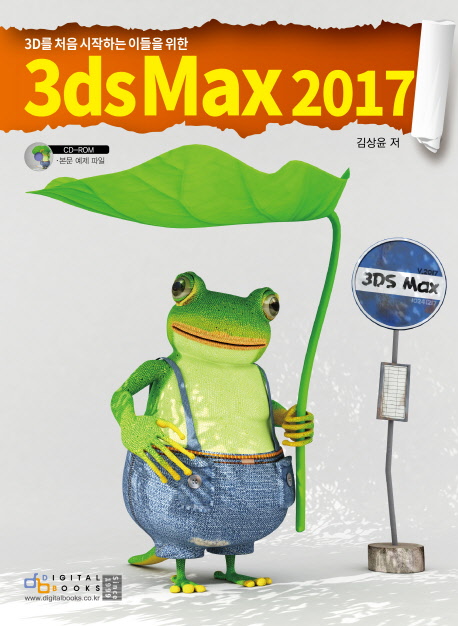
-
3ds Max 2017 (3D를 처음 시작하는 이를 위한)
저자 : 김상윤
출판사 : 디지털북스
출판년 : 2017
ISBN : 9788960882027
책소개
3D를 처음 시작하는 이들을 위한 입문서『3ds Max 2017』. 저자의 15년 교육 경력과 실무 경험을 바탕으로 집필된 3ds Max 입문서로, 예제 위주로 되어 있는 타 서적과는 달리 친절한 메뉴 설명과 관련 예제의 적절한 조화로, 사용자 스스로 터득하고 응용할 수 있도록 매뉴얼과 예제들을 심도있게 구성하였다.
3D 초급자가 꼭 익혀야 할 기초 예제부터 시작하여 중급 예제, 또는 멘탈레이 및 브이레이 같은 고급 렌더러에 이르기 까지 다양한 예제들을 수록함으로써 초급자라 할 지라도 어렵지 않게 3D 실력을 향상 시키고, 발전된 자신의 모습을 볼 수 있도록 저자가 심혈을 기울여 집필한 도서이다.
3D 초급자가 꼭 익혀야 할 기초 예제부터 시작하여 중급 예제, 또는 멘탈레이 및 브이레이 같은 고급 렌더러에 이르기 까지 다양한 예제들을 수록함으로써 초급자라 할 지라도 어렵지 않게 3D 실력을 향상 시키고, 발전된 자신의 모습을 볼 수 있도록 저자가 심혈을 기울여 집필한 도서이다.
[교보문고에서 제공한 정보입니다.]
목차정보
Chapter 01 3DS Max 기초
Lesson 01 3DS Max 소개
Section 01 3DS Max의 배경
Section 02 3DS Max의 등장
Section 03 막강해지는 3DS Max
Section 04 초 절정의 위치 3DS Max
Lesson 02 3DS Max 2017 개요 및 특징
Section 01 3DS Max 2017 개요
Section 02 3DS Max 2016과 2017의 신기능 소개
Section 03 3DS Max 2017의 신기능
Section 04 3DS Max 2017 설치를 위한 시스템 요구사항
Lesson 03 3DS Max 2017 설치 및 실행
Section 01 3DS Max 2017 30일 Trial 버전 다운로드하고 설치하기
Section 02 3DS Max 2017 정품 인증하기
Section 02 3DS Max 2017 Service Pack 추가 설치하기
Lesson 04 3DS Max 2017 UI 설정 및 환경 설정하기
Section 01 3DS Max 2017 초기 UI 설정하기
Section 02 3DS Max 2017 기본 환경 설정하기
Chapter 02 3DS Max 2017의 이해
Lesson 01 3DS Max 2017의 화면구성 알아보기
Section 01 3DS Max 2017 UI 설정하기
Section 02 Viewport의 이해와 다루기
Section 03 Main Toolbar 설정하기
Section 04 Viewport를 다루기 위한 단축키
Section 05 Viewport 사이즈 조정 및 View Type
Section 06 Viewport의 다양한 Visual Style & Appearance Panel
Section 07 3DS Max Unit 설정
Section 08 Quad Menu
Lesson 02 오브젝트 다루기
Section 01 Transform Gizmo(Move, Rotate, Scale)
Section 02 오브젝트 선택하기
Section 03 Clone으로 오브젝트 복사하기
Section 04 Shift 키로 오브젝트 복사하기(Shift+MOVE, ROTATE, SCALE)
Section 05 Array로 한꺼번에 복사하기
Section 06 Mirror로 대칭 복사하기
Section 07 Snap 활용하기
Lesson 03 Group 살펴보기
Section 01 Group으로 오브젝트를 하나로 묶고 Ungroup으로 풀기
Section 02 Open과 Close
Section 03 Attach/Detach로 오브젝트 추가하고 분리하기
Section 04 Explode로 Group 해체하기
Lesson 04 오브젝트 숨기고 얼리기
Section 01 Hide
Section 02 Freeze
Lesson 05 Spline에 두께 주는 Modifier
Section 01 Spline에 면을 돌출 시키는 Extrude
Section 02 Spline에 경사면을 주는 Bevel
Section 03 Spline에 양방향으로 두께 주는 Shell
Lesson 06 Lathe를 활용한 와인잔 만들기
Section 01 Lathe Parameters
Section 02 와인 잔 만들기
Lesson 07 2D Spline 수정하기
Section 01 Editable(Edit) Spline
Section 02 Editable(Edit) Spline의 Selection Level
Section 03 Editable(Edit) Spline의 기본 옵션들
Section 04 Editable(Edit) Spline의 Selection Level에 따른 주요 옵션들
Lesson 08 3D Object 수정하기
Section 01 Editable Poly 변환 방법
Section 02 Editable Poly의 Sub-Object Level
Section 03 Editable Poly의 Selection 롤아웃
Section 04 Editable(Edit) Poly의 Object Level(Sub-Object Level이 선택되지 않았을 경우)
Section 05 Editable Poly의 Vertex Level
Section 06 Editable Poly의 Edge Level
Section 07 Editable Poly의 Border Level
Section 08 Editable Poly의 Polygon / Element Level
Chapter 03 기본 실력 익히기
Lesson 01 Spline 활용하여 모델링하기 Ⅰ
Section 01 장애인 픽토그램 만들기
Section 02 화장실 픽토그램 만들기
Lesson 02 Spline 활용하기 Ⅱ
Section 01 다람쥐 북엔드 모델링하기
Section 02 다람쥐 북엔드 나무로 매핑하기
Chapter 04 재질(Materials)
Lesson 01 Material Editor(재질 편집기)
Section 01 Compact Material Editor 살펴보기
Section 02 Material Editor의 Sample Slot
Section 03 Material Editor의 Toolbar
Section 04 Shader Parameters 롤아웃
Section 05 Basic Parameters 롤아웃
Section 06 Extended Parameters
Section 07 Maps 롤아웃
Section 08 Slate Material Editor
Section 09 Active View의 재질 및 노드(Node)
Lesson 02 UVW Map 이해하기
Section 01 UVW Map 알아보기
Lesson 03 Unwrap UVW이해하기
Section 01 Unwrap UVW의 Sub-Object Level
Section 02 Selection Parameters 롤아웃
Section 03 Material IDs 롤아웃
Section 04 Edit UVs 롤아웃
Section 05 Channel 롤아웃
Section 06 Peel 롤아웃
Section 07 Projection 롤아웃
Section 08 Wrap 롤아웃
Section 09 Configure 롤아웃
Section 10 Edit UVWs 대화상자
Lesson 04 상어 Unwrap UVW로 매핑하기
Section 01 상어 모델링에 Unwrap UVW적용하기
Section 02 Photoshop에서 Texture 제작하기
Chapter 05 Light & Camera
Lesson 01 Light의 이해
Section 01 빛과 조명
Section 02 조명의 특성과 설치
Lesson 02 Light의 종류 및 옵션
Section 01 Standard Light
Section 02 Light의 공통 Parameters
Section 03 Spot Light / Directional Light Parameters 롤아웃>Light Cone
Section 04 Photometric Light
Section 05 Photometric Light 롤아웃
Section 06 Sun Positioner 롤아웃
Section 07 Sunlight와 Daylight System
Lesson 03 Camera의 이해
Section 01 Camera의 종류
Section 02 Physical Camera의 Parameters
Section 03 기존 Camera의 Parameters
Section 04 Depth of Field Parameters
Section 05 Motion Blur Parameters
Section 06 Camera Correction Modifier
Chapter 06 중·고급 모델링으로 실력 업그레이드하기
Lesson 01 기초 Polygon 모델링 - Hole
Section 01 Polygon 오브젝트에 Hole 만들기
Section 02 타원형과 사각형 모양의 구멍 만들기
Lesson 02 기초 Polygon 모델링 - 둥근 모서리, 파팅라인
Section 01 기초 모델링 : 원기둥과의 결합 표현
Section 02 기초 모델링 : Box 형태의 모서리 표현
Section 03 기초 모델링 : 원기둥 모서리와 양쪽 뚜껑 표현
Section 04 기초 모델링 : Parting Line(파팅 라인) 표현
Section 05 기초 모델링 : ‘ㅂ'자 모양의 표현
Lesson 03 크리머 우유 잔 모델링
Section 01 크리머 우유 잔 몸통 만들기
Section 02 크리머 우유 잔 손잡이 만들기
Lesson 04 1인용 엔틱 소파 모델링
Section 01 엔틱 소파 기본 등받이 만들기
Section 02 엔틱 소파 홀 장식 만들기
Section 03 엔틱 소파 다리와 시트 만들고 완성하기
Lesson 05 상어 모델링
Section 01 상어 도면 준비하기
Section 02 상어 몸통 만들기
Section 03 상어 지느러미 만들기
Section 04 상어 눈과 콧구멍 만들기
Section 05 상어 아가미 만들기
Section 06 상어 이빨 만들고 완성하기
Lesson 06 백열전구 모델링
Section 01 백열전구 도면 불러 오고, 유리구 만들기
Section 02 백열전구 나사 베이스(Screw Base) 만들기
Section 03 백열전구 배기관 만들기
Section 04 백열전구 필라멘트 만들기
Section 05 V-Ray Renderer로 완성하기
Lesson 07 리얼한 잔디 만들기
Section 01 지형에 잔디 생성하기
Section 02 장면에 바람 추가하기
Chapter 07 렌더링(Rendering)
Lesson 01 렌더링(Rendering)
Section 01 렌더링이란
Section 02 Render Setup 구성요소 살펴보기
Lesson 02 Depth of Field 표현 ? 당구공
Section 01 3DS Max에서 렌더링 설정하기
Section 02 Photoshop에서 DOF 효과 적용하기
Chapter 08 V-Ray와 mental ray를 이용한 고품질 렌더링
Lesson 01 V-Ray Renderer
Section 01 V-Ray Renderer란
Section 02 V-Ray2.0 Demo 버전 Download 및 설치
Lesson 02 제품을 위한 Studio Rendering - mental ray
Section 01 장면에 Studio와 같은 환경 만들고 Camera 추가하기
Section 02 장면에 mental ray 재질 설정하기
Section 03 장면에 Light 설치하고 렌더링하기
Section 04 장면에 DOF(Depth of Field) 효과 추가하고 렌더링하기
Lesson 03 Lesson 03 제품을 위한 Studio 렌더링- V-Ray
Section 01 장면에 V-Ray 재질 설정하기
Section 02 장면에 Camera와 VRayLight 추가하기
Section 03 장면에 DOF(Depth of Field) 효과 추가하고 마무리하기
Lesson 04 Lesson 04 빛과 재질에 대한 Caustics 표현 - mental ray
Section 01 오브젝트 재질 살펴보기
Section 02 장면에 Light 추가하고 설정하기
Section 03 장면에 Caustics 효과 적용하기
Lesson 05 Lesson 05 빛과 재질에 대한 Caustics 표현 - V-Ray
Section 01 향수병 재질 살펴보기
Section 02 장면에 Light 설치하기
Section 03 장면에 V-Ray 렌더러 설정하기
Lesson 06 인테리어 주간 장면 - V-Ray
Section 01 병원 대기실 장면에 Physical 카메라 설치하기
Section 02 장면에 VRaySun 추가하고 V-Ray Renderer 설정하기
Lesson 07 인테리어 야간 장면 - V-Ray
Section 01 병원 대기실 장면에 VRayLight 추가하기
Section 02 대기실 장면에 V-RAy Renderer 설정하기
Lesson 01 3DS Max 소개
Section 01 3DS Max의 배경
Section 02 3DS Max의 등장
Section 03 막강해지는 3DS Max
Section 04 초 절정의 위치 3DS Max
Lesson 02 3DS Max 2017 개요 및 특징
Section 01 3DS Max 2017 개요
Section 02 3DS Max 2016과 2017의 신기능 소개
Section 03 3DS Max 2017의 신기능
Section 04 3DS Max 2017 설치를 위한 시스템 요구사항
Lesson 03 3DS Max 2017 설치 및 실행
Section 01 3DS Max 2017 30일 Trial 버전 다운로드하고 설치하기
Section 02 3DS Max 2017 정품 인증하기
Section 02 3DS Max 2017 Service Pack 추가 설치하기
Lesson 04 3DS Max 2017 UI 설정 및 환경 설정하기
Section 01 3DS Max 2017 초기 UI 설정하기
Section 02 3DS Max 2017 기본 환경 설정하기
Chapter 02 3DS Max 2017의 이해
Lesson 01 3DS Max 2017의 화면구성 알아보기
Section 01 3DS Max 2017 UI 설정하기
Section 02 Viewport의 이해와 다루기
Section 03 Main Toolbar 설정하기
Section 04 Viewport를 다루기 위한 단축키
Section 05 Viewport 사이즈 조정 및 View Type
Section 06 Viewport의 다양한 Visual Style & Appearance Panel
Section 07 3DS Max Unit 설정
Section 08 Quad Menu
Lesson 02 오브젝트 다루기
Section 01 Transform Gizmo(Move, Rotate, Scale)
Section 02 오브젝트 선택하기
Section 03 Clone으로 오브젝트 복사하기
Section 04 Shift 키로 오브젝트 복사하기(Shift+MOVE, ROTATE, SCALE)
Section 05 Array로 한꺼번에 복사하기
Section 06 Mirror로 대칭 복사하기
Section 07 Snap 활용하기
Lesson 03 Group 살펴보기
Section 01 Group으로 오브젝트를 하나로 묶고 Ungroup으로 풀기
Section 02 Open과 Close
Section 03 Attach/Detach로 오브젝트 추가하고 분리하기
Section 04 Explode로 Group 해체하기
Lesson 04 오브젝트 숨기고 얼리기
Section 01 Hide
Section 02 Freeze
Lesson 05 Spline에 두께 주는 Modifier
Section 01 Spline에 면을 돌출 시키는 Extrude
Section 02 Spline에 경사면을 주는 Bevel
Section 03 Spline에 양방향으로 두께 주는 Shell
Lesson 06 Lathe를 활용한 와인잔 만들기
Section 01 Lathe Parameters
Section 02 와인 잔 만들기
Lesson 07 2D Spline 수정하기
Section 01 Editable(Edit) Spline
Section 02 Editable(Edit) Spline의 Selection Level
Section 03 Editable(Edit) Spline의 기본 옵션들
Section 04 Editable(Edit) Spline의 Selection Level에 따른 주요 옵션들
Lesson 08 3D Object 수정하기
Section 01 Editable Poly 변환 방법
Section 02 Editable Poly의 Sub-Object Level
Section 03 Editable Poly의 Selection 롤아웃
Section 04 Editable(Edit) Poly의 Object Level(Sub-Object Level이 선택되지 않았을 경우)
Section 05 Editable Poly의 Vertex Level
Section 06 Editable Poly의 Edge Level
Section 07 Editable Poly의 Border Level
Section 08 Editable Poly의 Polygon / Element Level
Chapter 03 기본 실력 익히기
Lesson 01 Spline 활용하여 모델링하기 Ⅰ
Section 01 장애인 픽토그램 만들기
Section 02 화장실 픽토그램 만들기
Lesson 02 Spline 활용하기 Ⅱ
Section 01 다람쥐 북엔드 모델링하기
Section 02 다람쥐 북엔드 나무로 매핑하기
Chapter 04 재질(Materials)
Lesson 01 Material Editor(재질 편집기)
Section 01 Compact Material Editor 살펴보기
Section 02 Material Editor의 Sample Slot
Section 03 Material Editor의 Toolbar
Section 04 Shader Parameters 롤아웃
Section 05 Basic Parameters 롤아웃
Section 06 Extended Parameters
Section 07 Maps 롤아웃
Section 08 Slate Material Editor
Section 09 Active View의 재질 및 노드(Node)
Lesson 02 UVW Map 이해하기
Section 01 UVW Map 알아보기
Lesson 03 Unwrap UVW이해하기
Section 01 Unwrap UVW의 Sub-Object Level
Section 02 Selection Parameters 롤아웃
Section 03 Material IDs 롤아웃
Section 04 Edit UVs 롤아웃
Section 05 Channel 롤아웃
Section 06 Peel 롤아웃
Section 07 Projection 롤아웃
Section 08 Wrap 롤아웃
Section 09 Configure 롤아웃
Section 10 Edit UVWs 대화상자
Lesson 04 상어 Unwrap UVW로 매핑하기
Section 01 상어 모델링에 Unwrap UVW적용하기
Section 02 Photoshop에서 Texture 제작하기
Chapter 05 Light & Camera
Lesson 01 Light의 이해
Section 01 빛과 조명
Section 02 조명의 특성과 설치
Lesson 02 Light의 종류 및 옵션
Section 01 Standard Light
Section 02 Light의 공통 Parameters
Section 03 Spot Light / Directional Light Parameters 롤아웃>Light Cone
Section 04 Photometric Light
Section 05 Photometric Light 롤아웃
Section 06 Sun Positioner 롤아웃
Section 07 Sunlight와 Daylight System
Lesson 03 Camera의 이해
Section 01 Camera의 종류
Section 02 Physical Camera의 Parameters
Section 03 기존 Camera의 Parameters
Section 04 Depth of Field Parameters
Section 05 Motion Blur Parameters
Section 06 Camera Correction Modifier
Chapter 06 중·고급 모델링으로 실력 업그레이드하기
Lesson 01 기초 Polygon 모델링 - Hole
Section 01 Polygon 오브젝트에 Hole 만들기
Section 02 타원형과 사각형 모양의 구멍 만들기
Lesson 02 기초 Polygon 모델링 - 둥근 모서리, 파팅라인
Section 01 기초 모델링 : 원기둥과의 결합 표현
Section 02 기초 모델링 : Box 형태의 모서리 표현
Section 03 기초 모델링 : 원기둥 모서리와 양쪽 뚜껑 표현
Section 04 기초 모델링 : Parting Line(파팅 라인) 표현
Section 05 기초 모델링 : ‘ㅂ'자 모양의 표현
Lesson 03 크리머 우유 잔 모델링
Section 01 크리머 우유 잔 몸통 만들기
Section 02 크리머 우유 잔 손잡이 만들기
Lesson 04 1인용 엔틱 소파 모델링
Section 01 엔틱 소파 기본 등받이 만들기
Section 02 엔틱 소파 홀 장식 만들기
Section 03 엔틱 소파 다리와 시트 만들고 완성하기
Lesson 05 상어 모델링
Section 01 상어 도면 준비하기
Section 02 상어 몸통 만들기
Section 03 상어 지느러미 만들기
Section 04 상어 눈과 콧구멍 만들기
Section 05 상어 아가미 만들기
Section 06 상어 이빨 만들고 완성하기
Lesson 06 백열전구 모델링
Section 01 백열전구 도면 불러 오고, 유리구 만들기
Section 02 백열전구 나사 베이스(Screw Base) 만들기
Section 03 백열전구 배기관 만들기
Section 04 백열전구 필라멘트 만들기
Section 05 V-Ray Renderer로 완성하기
Lesson 07 리얼한 잔디 만들기
Section 01 지형에 잔디 생성하기
Section 02 장면에 바람 추가하기
Chapter 07 렌더링(Rendering)
Lesson 01 렌더링(Rendering)
Section 01 렌더링이란
Section 02 Render Setup 구성요소 살펴보기
Lesson 02 Depth of Field 표현 ? 당구공
Section 01 3DS Max에서 렌더링 설정하기
Section 02 Photoshop에서 DOF 효과 적용하기
Chapter 08 V-Ray와 mental ray를 이용한 고품질 렌더링
Lesson 01 V-Ray Renderer
Section 01 V-Ray Renderer란
Section 02 V-Ray2.0 Demo 버전 Download 및 설치
Lesson 02 제품을 위한 Studio Rendering - mental ray
Section 01 장면에 Studio와 같은 환경 만들고 Camera 추가하기
Section 02 장면에 mental ray 재질 설정하기
Section 03 장면에 Light 설치하고 렌더링하기
Section 04 장면에 DOF(Depth of Field) 효과 추가하고 렌더링하기
Lesson 03 Lesson 03 제품을 위한 Studio 렌더링- V-Ray
Section 01 장면에 V-Ray 재질 설정하기
Section 02 장면에 Camera와 VRayLight 추가하기
Section 03 장면에 DOF(Depth of Field) 효과 추가하고 마무리하기
Lesson 04 Lesson 04 빛과 재질에 대한 Caustics 표현 - mental ray
Section 01 오브젝트 재질 살펴보기
Section 02 장면에 Light 추가하고 설정하기
Section 03 장면에 Caustics 효과 적용하기
Lesson 05 Lesson 05 빛과 재질에 대한 Caustics 표현 - V-Ray
Section 01 향수병 재질 살펴보기
Section 02 장면에 Light 설치하기
Section 03 장면에 V-Ray 렌더러 설정하기
Lesson 06 인테리어 주간 장면 - V-Ray
Section 01 병원 대기실 장면에 Physical 카메라 설치하기
Section 02 장면에 VRaySun 추가하고 V-Ray Renderer 설정하기
Lesson 07 인테리어 야간 장면 - V-Ray
Section 01 병원 대기실 장면에 VRayLight 추가하기
Section 02 대기실 장면에 V-RAy Renderer 설정하기
[교보문고에서 제공한 정보입니다.]